Budgeting

With the Integra Budgeting and Forecasting Module our customers can ease the complexity of their financial management and reporting processes, eliminate spreadsheet inaccuracies and loss of control, and fulfil regulatory compliance requirements on time and with confidence.
The Module allows for defined processes to be established for budget preparation, in-year forecasting, and future year financial modelling.
Streamline Information Gathering
The Integra Budgeting and Forecasting module takes budget setting and monitoring a step further, introducing key functionality to streamline your budget setting and forecasting exercises.
The application allows for easy generation of a Payroll Budget for the year using individual employees’ details imported from your payroll system.
This includes Whole Time Equivalents, Allowances and Split Roles.
The calculation of the Payroll Budget uses Pay Scales and Pay Points, including calculations for Employers’ Pension and National Insurance Contribution.
The application allows for easy generation of a Payroll Budget for the year using individual employees’ details imported from your payroll system.
This includes Whole Time Equivalents, Allowances and Split Roles.
The calculation of the Payroll Budget uses Pay Scales and Pay Points, including calculations for Employers’ Pension and National Insurance Contribution.
In addition the import and maintenance of cost drivers for the apportionment and allocation of budget data has been added to the module. This enables the spreading of fixed costs across multiple budgets.
Functionality extends to allow for the easy flow of budgets through the various stages of both the budget preparation and in-year monitoring processes.
The facilities available will help manage the budget setting process and will allow workflow messages to be sent to Budget Managers/Service Managers with a link to an approval/amendment screen.
Functionality extends to allow for the easy flow of budgets through the various stages of both the budget preparation and in-year monitoring processes.
The facilities available will help manage the budget setting process and will allow workflow messages to be sent to Budget Managers/Service Managers with a link to an approval/amendment screen.
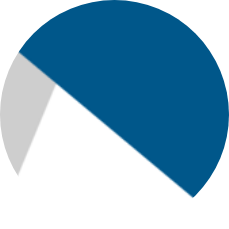
“For me I think it's an easy system to use, it's easy to navigate throughout, it's a logical system. So, from a layman's perspective, anyone can come in learn the system quickly and easily.”
Features
- Formulas can be applied to current year values to build a future year budget projection quickly;
- You can track all changes to the budget figures to identify why the budget change was made, when it was changed and by whom;
- Full budget profiling facilities are available to allow budget figures to be spread over the accounting periods;
- Budgets can be maintained by cost centre or by expense head depending on security settings and budget amendments can be made quickly with one of the user-defined reasons being assigned to the amendment;
- Amendments can be carried out en masse to a wide range of accounts and datasets in situations, for example; where there is an inflation uplift requirement;
- You can flag budget accounts individually or en masse with a user-definable budget status such as Projected, Proposed, Approved and so on;
- Budgets can be defined as recurring; or non-recurring; and
- Budget values can be uploaded from third party systems to the Budget Modelling application, if required, and can also be passed from the Budget Modelling application to the General Ledger.

